#LaTeX: \begin{Introduction} ##What is it?
- LaTeX is the de facto typesetting language for the scientific community, and journals often require submissions to be set in LaTeX.
- LaTeX makes it easy to type up content and not worry about the layout or design; LaTeX takes care of that part for you.
- Design once. Modify many.
- Open source.
- Can output to PDF by default.
- Plaintext = version control.
- Crisp, and professional looking documents.
##Uses ###(1) Resumes
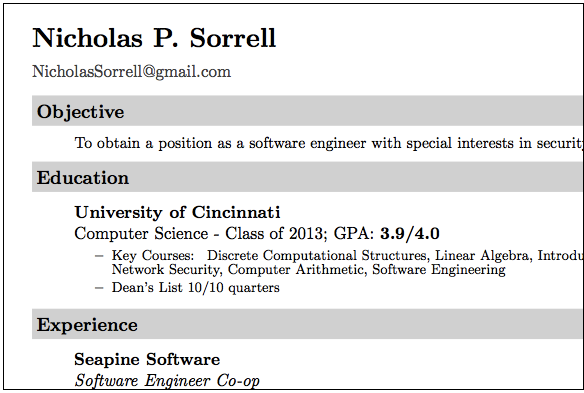
Resumes created in LaTeX look much crisper and cleaner than those made in word processors (down with Microsoft Word!). Also, since you will design your resume template once, you can add content at anytime without worrying about breaking your layout (like tables in Word).
Resume/Cover letter Templates at RPI(also, download res.cls and put in your resume.tex folder)
###(2) Scientific / Thesis Papers
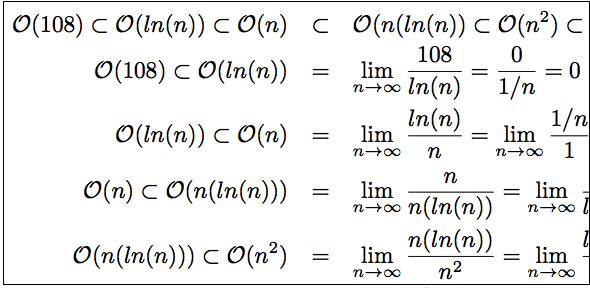
Hands down, LaTeX excels at generating mathematical formulas with minimal effort. Instead of fussing with the Microsoft Word equation editor, you have complete control in a textual format. Thesis papers can also be generated with ease since LaTeX builds your Table of Contents for you!
###(3) Self-Publishing
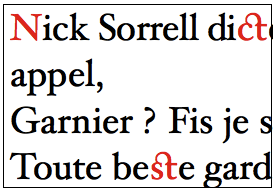
As mentioned above, a Table of Contents will be generated for you - so you can type away and not have to worry about updating a TOC! Also, with the use of XeTeX and ConTeXt, you can access the beauties of OpenType fonts (like above).
Next: 2. A Technical Overview